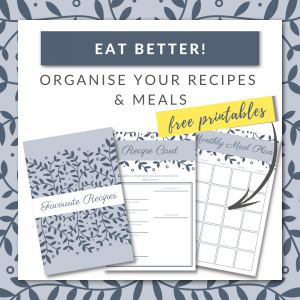Life’s officially back to normal after the summer holidays. How do I know this? I can finally park the car in my local shopping centre without having to do laps looking for a free space! It seems that the hordes of school children and uni students who called the mall home most days throughout the summer holidays finally have somewhere else they have to be.
The sad thing is that most of us are also back behind our desks and the summer holidays are but a distant memory. But before you book your next mini-break, try to look for some positives in your role. Maybe there’s a training course you can enrol in to extend your skills, or perhaps there’s a better way of doing a task you do every day, like checking and responding to your emails.
This week we’ve dedicated our blog to all things work: great products that will get you excited about your next business trip, meeting or presentation, and tips on how to deal with stressful work situations, like emails coming from all directions. Watch this space for more helpful tips on how to survive and thrive at work this year in our Work Hard, Play Hard series.
Email is used for everything from communicating with colleagues and friends to marketing products and events. Generally speaking, the more you send, the more you receive. So how do you cope when you’re faced with an inbox of 100+ emails per day? There’s got to be some strategies that we can use to help us ‘work smarter, not harder’, so we put our hand up and asked for some advice. Check out some of the fantastic suggestions and solutions our contributors shared with us below:
Problem 1:
Email becomes an unproductive distraction (you may even use it as a form of procrastination)
Personally, I find email a terrible distraction. Every time I access my inbox to look for a piece of info someone has sent me, I catch myself going through new emails and feeling overwhelmed by additional tasks I need to complete.
Solutions:
• Limit how often you check your email
Unless your job is entirely driven by receiving emails i.e. answering customer queries that only come through on email, limit yourself to how often you check your emails. I allow myself half an hour every couple of hours to check emails and prioritise the ones that need an urgent response. Most people are happy if you respond on the same day you receive their email, and if it’s a life-or-death situation they’ll usually call instead.
• Turn off the New Email pop-ups and alerts
If you receive a message or alert every time you get an email, you’ll go insane. Curiosity will drive you to check your inbox, so turn off your email alerts and focus on what you’re doing.
• Close your inbox when you’re not checking your email
This will limit your desire to click on your inbox, ‘just in case’ anything new has come through. Complete the task you are doing, and then check your email.
Problem 2:
You can never find important emails when you need them
Solutions:
• Use folders to stay organised
Anton Martin from Sherpa Design is a big fan of creating folders for clients or projects. “It’s important to organise all of your current projects or clients into their own folders to keep your inbox clean and to have relevant client emails easily index-able,” Anton explains.
• Archive the folders you don’t use anymore
To avoid the infinite list of folders down the left-hand side of your inbox, have a Spring Clean every now and then and archive old folders you don’t use. Anton recommends archiving “Previous clients email folders so they remain organised and free up precious email storage”.
Problem 3:
You have 100+ new emails in your inbox and you don’t know where to start OR you never seems to get quick responses to your emails
Solutions:
• Sort emails by subject when you start going through them so you can work through email trails quickly
• Review the way you use email subject lines
The title of your email could be affecting the effectiveness of your emails, explains copywriting expert, Jess Woods of Woods of Words: “Email subject lines should be catchy, yet informative. You want to attract attention so that your email stands out amongst the crowd (and it will get read before others) yet remain focussed on the matter you are emailing about.”
• Don’t use start your email in the header line
“There is nothing more off-putting than an email header that reads: “Can you work on this and….” before concluding the sentence “…that by Friday please” in the body of the email. It looks unprofessional and is often sent straight to the trash pile,” says Jess.
· Use reminders to follow up on important emails that you need a response to
Elizabeth Moore, Brand Manager of Wallsneedlove recommends using ‘“Boomerang’ which sends a reminder after a specified amount of time if they haven’t responded, making it much easier to send follow up e-mails”.
· Always proof read your emails before sending
Does your email make sense and will your recipient understand what you mean? “Read over what you have written before sending and you are much more likely to get the response you want,” advises Elizabeth.
Problem 4:
You can’t get on top of the amount of emails you receive
Solutions:
• Find a strategy of categorising your emails so you can work through them.
Landon Kahn, Marketing Manager for Todae Solar has a great system called the Zero Inbox principle that he uses to manage his inbox. “You can ensure you spend less time on email and more time on more important tasks by categorising your emails and actioning them straight away,” explains Landon. You’ve got five options on what to do with emails that hit your inbox:
1. Delete – if it’s unimportant delete it (or archive)
2. Delegate – if it is a task that someone else is able to do forward it to them straight away.
3. Respond – Some emails my require a response (and then archive)
4. Do – Action it immediately if need be
5. Defer – If you don’t have enough time, defer it with a reminder for later (but remove it from your inbox).
• Identify serial email offenders
Work out who sends you the most emails and try and find an alternative way to communicate. If it’s a work colleague or client, schedule a regular (brief but focused) meeting where you can discuss points that would usually be emailed. Ensure your team members and colleagues know when they should and shouldn’t cc you on emails. Remove yourself from unnecessary mailing lists.
Problem 5:
We sometimes forget there’s a person at the other end of an email
Solutions:
-
Focus on your intro
“It’s important to remember when e-mailing that you are still talking to someone. We get so many e-mails these days it can be hard to keep up, both with whom we have e-mailed and who has e-mailed us,” says Elizabeth Moore of Wallsneedlove. Elizabeth recommends starting your email off “with a genuine and attention grabbing intro. My go-to-intro is ‘Hello [name], I hope this e-mail finds you well.’ Be genuine and show attention to detail”.
Thanks to our contributors for their advice:
Anton Martin, Sherpa Design: Sherpa Design is a boutique web design and online marketing shop that specialises in crafting your vision into an awesome website, and then taking that website and turning it into a profitable business tool. Check out their work: www.webdesigners.net.au
Jess Woods, Woods of Words: Jess is the owner of Woods Of Words, offering freelance copywriting and PR services in Sydney. Check out examples of Jess’s work and the service she offers at www.woodsofwords.com
Landon Kahn, Todae Solar: Landon is the Marketing Manager for Todae Solar. Check out Todae Solar’s services and projects at www.todaesolar.com.au
Elizabeth Moore, Wallsneedlove: Elizabeth is the Brand Manager of Wallsneedlove.com where she runs the social media platforms and manages SEO. She has worked in social media and marketing professionally since graduating college in 2010. Check out what www.wallsneedlove.com can do for you.